General information overview - General information
Overview
The dictionary of medicines and devices (dm+d) is a dictionary of descriptions and codes which represent medicines and devices in use across the NHS. The dm+d data is refreshed weekly and contains a huge variety of information, including:
- whether a product will be reimbursed by NHS Business Services Authority (BSA), if submitted for reimbursement by a dispensing contractor
- where a price is maintained, the indicative price of each pack of a product
- current and discontinued products and packs available from manufacturers and Suppliers
General structure
Throughout the dm+d browser searches are performed by first selecting an option from a menu. Once selected, a name or code is entered. If entering a product name, it does not have to conform to regular dm+d naming convention of name, strength and form. For example, "Paracetamol 500mg tablets". Search results can be obtained where partial information is entered. For example, "Paracetamol tablets 500mg" or "Para 500 tab".
There are 'breadcrumbs' throughout, to allow faster access to previously viewed pages.
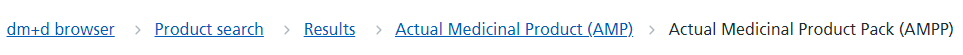
In some places a copy icon exists, allowing whatever has preceded it to be duplicated. For example, a copy icon follows a Systemized Nomenclature of Medicine (SNOMED) code so it can be copied.
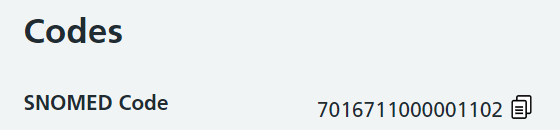
Each page of search results defaults to 20 entries, but this can be altered to view 50 or 100 results at a time.

The data displayed throughout the dm+d browser reflects the data held by the NHS BSA.
By default, invalid products are not displayed. To show invalid products filter the search by selecting the box labelled 'Show Invalid'.
Discontinued Actual Medicinal Products (AMP), Parallel Imports and Special Orders are shown by default. To hide these in the search results, select the relevant filter box before proceeding with the search.
Historical information is displayed where the data is held by the NHS BSA.