Virtual Therapeutic Moiety (VTM) - Product search
Select VTM from the 'Type' menu and enter the product name.
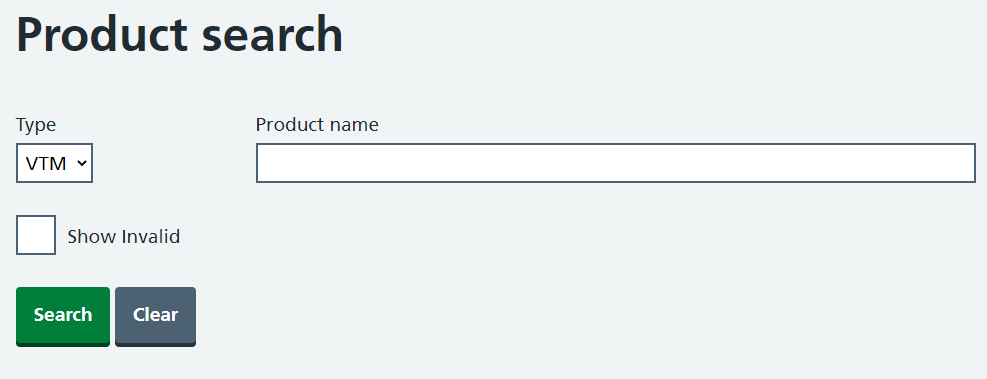
Entering the product name and selecting the search button returns a list of all products matching the search criteria.
By default, invalid products are not shown. But the results can be filtered by choosing the 'Show Invalid' filter box and selecting search.
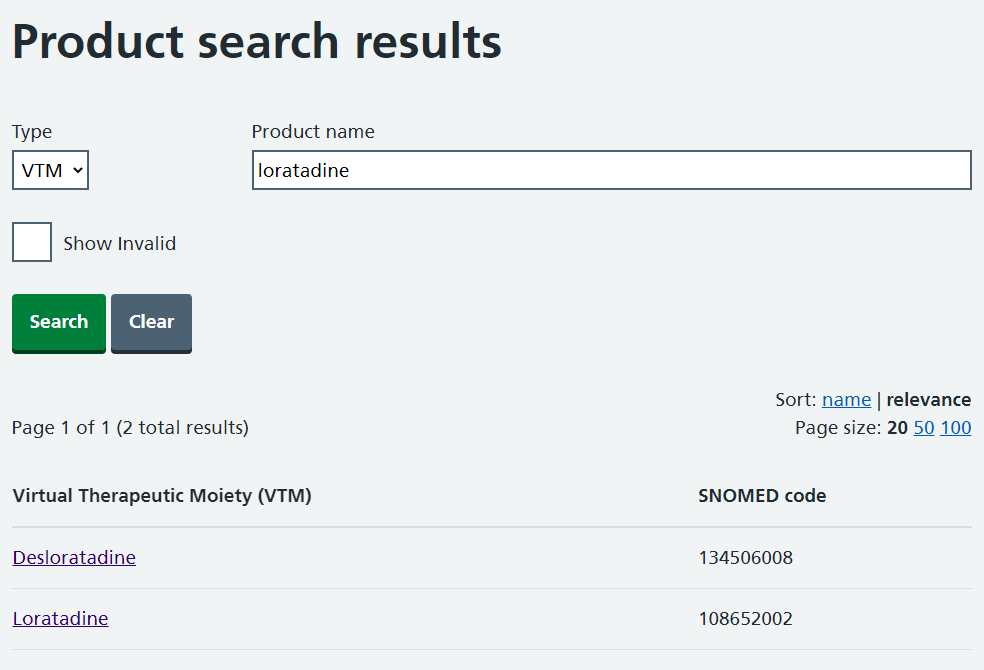
To view a VTM select the appropriate VTM name. This will redirect to a separate page presenting further detail. For example, associated codes or associated VMPs.
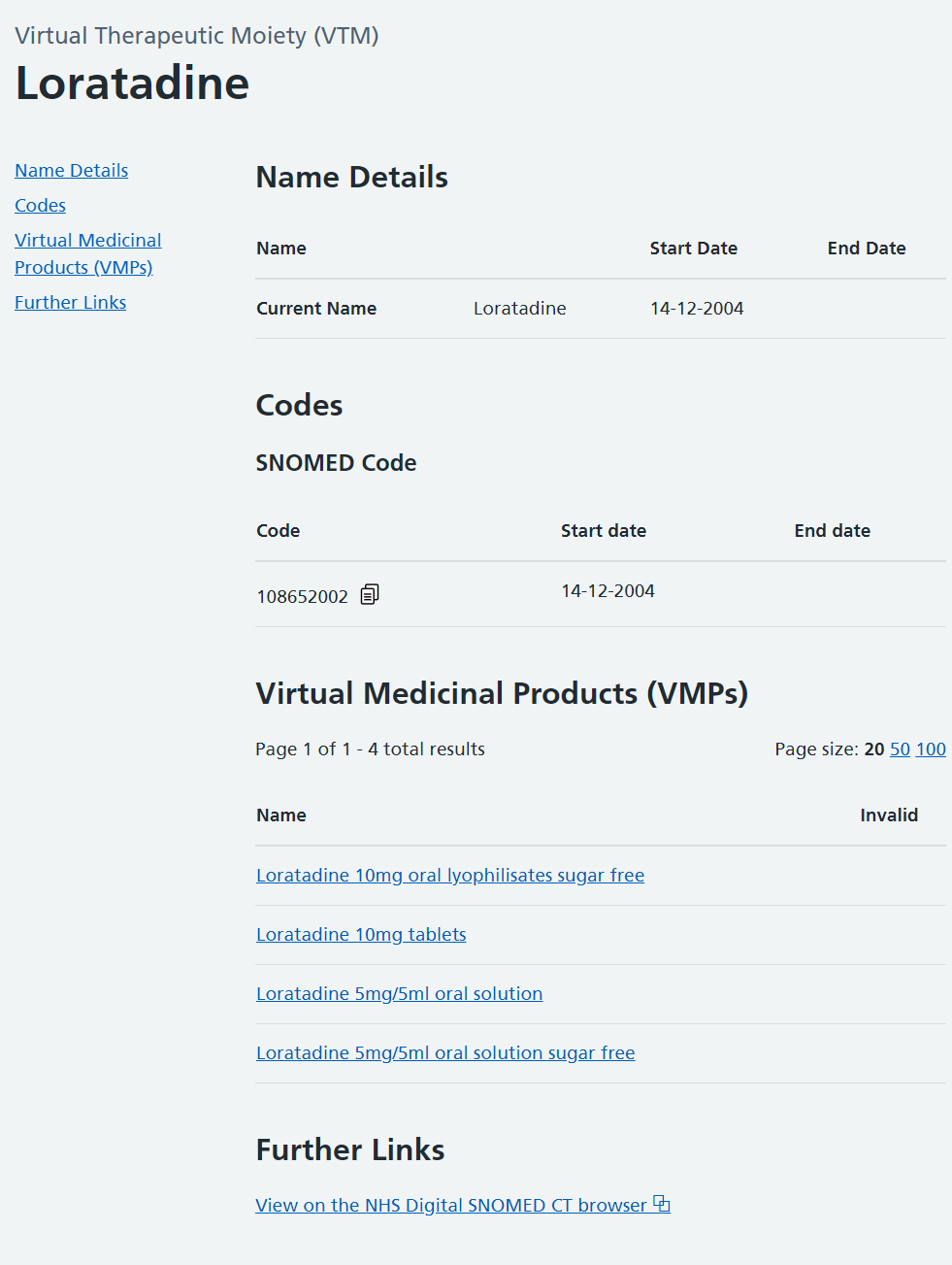
From here, more details on the associated VMPs can be accessed by selecting the relevant name from the list. Finally, further information can be sought via the links within the 'Further Links' section.