Product order number - Code search
Select Product order number from the 'Code type' menu.
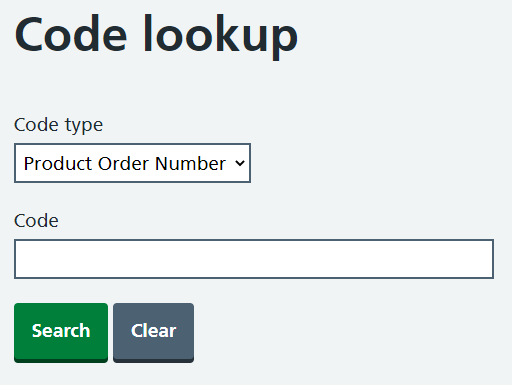
Enter the Product order number into the box labelled 'Code' and select the search button. This returns the related Actual Medicinal Product (AMP) page presenting further detail.
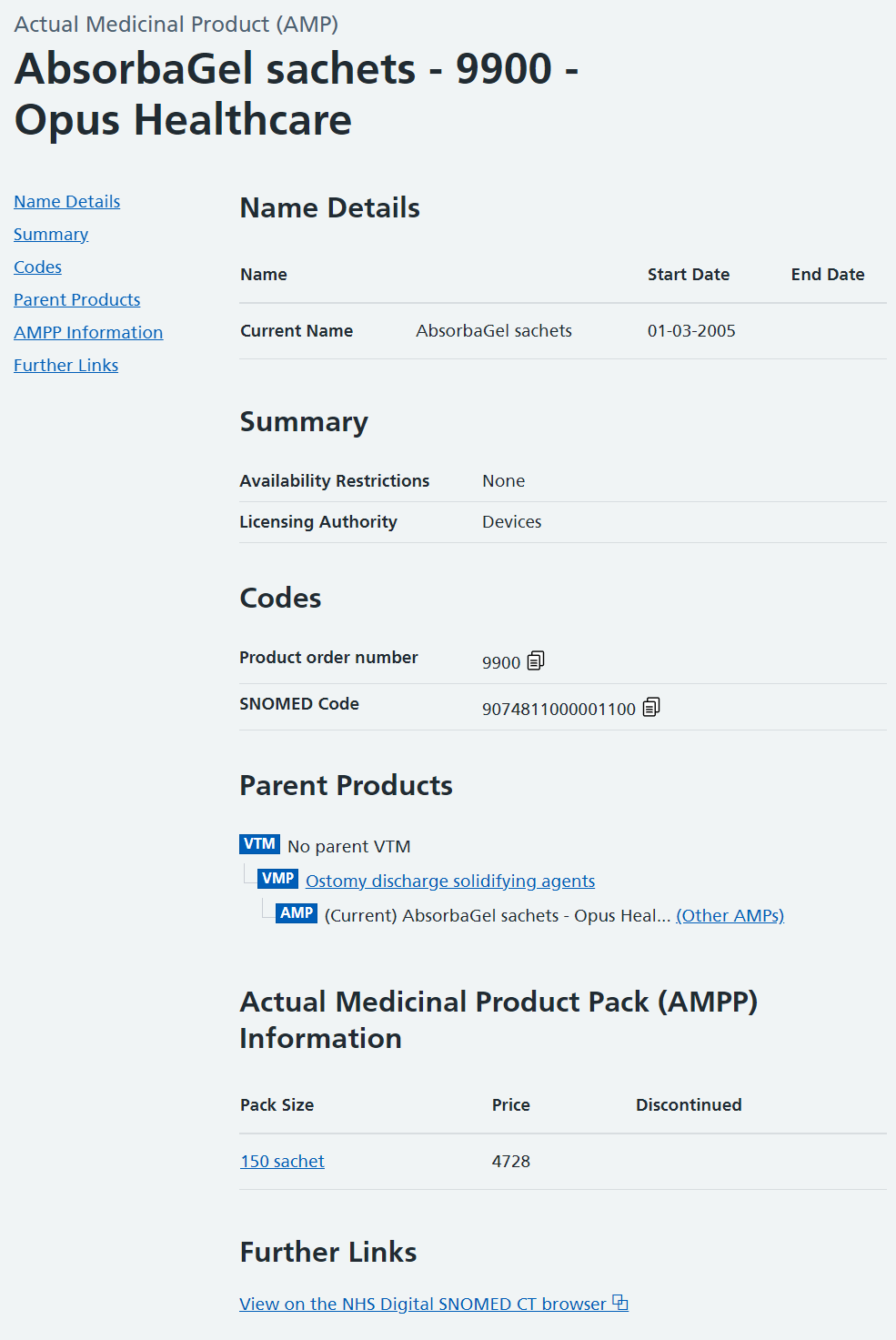
From here, more details on the parent products or further information can be accessed by selecting the relevant name from the list. Finally, pack information can be sought via the links within the 'Actual Medicinal Product Pack (AMPP) Information' section.